Research Support
Citation Resources
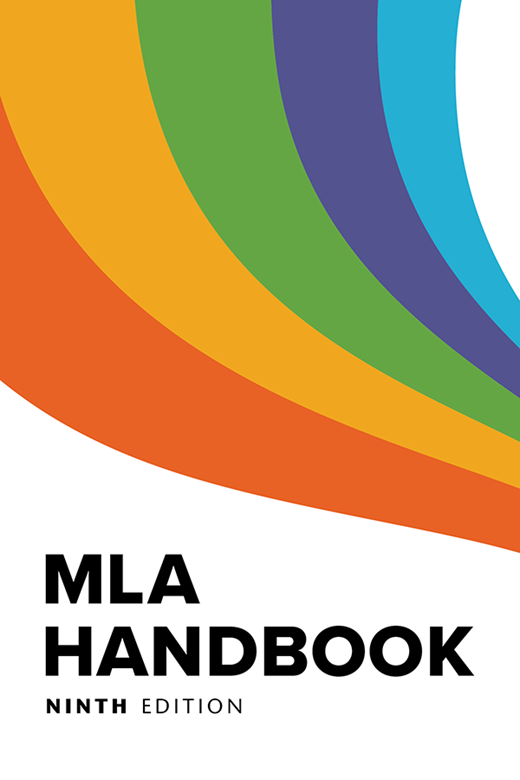
- MLA 9 Handbook The go-to resource for writers of research papers and anyone citing sources is now available online through institutional subscriptions.
- Purdue OWL The Online Writing Lab (OWL) at Purdue University houses writing resources and instructional material, and we provide these as a free service of the Writing Lab at Purdue. This is the go-to site for citation information.
- Mybib.com is a FREE, no advertising sidebar, pop-up absent, MLA, and APA citation generator for students. The best part: you don’t need an account to reap the benefits of all the things you pay for with other programs. For example: APA is free, in-text citations are free, annotations are free, among other things. It also easily formats the document and then allows for downloading or copying and pasting into a Word document, as well as other programs like Google Drive, Dropbox, etc.
- Other sites for citing
Google "Tricks"
- Conduct an advanced search...thank me later.
- Type the name of a person, place, or thing in "quotes."
- Try Google News which has an option to search over 100 years’ worth of archived news from newspapers around the world.
- Limit your search results. Use the minus sign (-) operator to exclude results from a certain site (e.g., Salvador Dali -Wikipedia) You can also do this to refine the results when a word can mean more than one thing (e.g., jaguar –car).
- Expand your search results. If there's only a range of dates, measurements, or other numbers you want to find, use two periods (..) to set that range, e.g., "manufacturing 1990..2001" or "travel ..$1000" (leave out one of the numbers to set a minimum or maximum).
- Click on "Search Tools" (at the top of the results) and you can filter by when the article was posted and if you want the search to come back with results that are verbatim.
- Use Google Scholar which provides a simple way to broadly search for scholarly literature. From one place, you can search across many disciplines and sources: articles, theses, books, abstracts, and court opinions, from academic publishers, professional societies, online repositories, universities, and other websites.
Copyright Information
- Do I need permission to place a link to a website on my website?
Maybe. Look at the website for information. Some sites ask that you link only to the homepage and not within the site. You should (sometimes) ask permission or at least notify the site you linking with. In any case be sure that it is clear that the linked site is not yours. - When folks find information on the web that is generally available in other places, do they still need to cite the source? Sometimes. But note, facts are not protected by copyright.
- What are the consequences for breaking copyright rules (law)? There are liability issues on various levels. Schools may be sued for real or actual damages, including legal fees.
- What if I change one word in a sentence (use a synonym for a noun or adjective), have I done enough to avoid plagiarism? No, the creative expression is copyrighted. Instead, read the author's work and work to understand them. Write in your voice using the new information you gained.